请注意,本文编写于 274 天前,最后修改于 274 天前,其中某些信息可能已经过时。
目录
实现该功能需要依赖 https://github.com/ineo6/hosts 项目
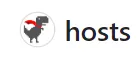
代码
python#!/usr/bin/env python3
# -*- coding: utf-8 -*-
import requests
# 定义源URL和目标文件
source_url = "https://gitlab.com/ineo6/hosts/-/raw/master/hosts"
target_file = "/etc/hosts"
# 定义标记
start_marker = "# >>>>start\n"
end_marker = "\n# <<<<end"
def fetch_latest_content(url):
# 发送GET请求获取最新内容
response = requests.get(url)
if response.status_code == 200:
return response.text.splitlines()
else:
print(f"无法从 {url} 获取内容。")
return None
def update_host_file_with_new_content(source_content, file_path):
# 构建新的内容
new_content = start_marker + '\n' + '\n'.join(source_content) + end_marker + '\n'
# 替换目标文件中的内容
try:
with open(file_path, 'r+') as f:
file_data = f.read()
start_pos = file_data.find(start_marker)
end_pos = file_data.find(end_marker, start_pos + len(start_marker))
if start_pos != -1 and end_pos != -1:
f.seek(0)
f.truncate()
f.write(file_data[:start_pos])
f.write(new_content)
f.write(file_data[end_pos + len(end_marker):])
print("目标文件已更新。")
else:
print("未找到标记,无法替换内容。")
except FileNotFoundError:
print(f"文件 {file_path} 未找到。")
except IOError:
print(f"无法写入到文件 {file_path}。")
def main():
# 获取最新内容
latest_content = fetch_latest_content(source_url)
if latest_content:
# 更新目标文件中的内容
update_host_file_with_new_content(latest_content, target_file)
else:
print("未能获取最新内容。")
if __name__ == "__main__":
main()
上面的脚本会获取到 https://gitlab.com/ineo6/hosts/-/raw/master/hosts 的内容,然后插入到/etc/hosts 文件的 start_marker 和 end_marker 之间
请手动在 /etc/hosts 中添加 start_marker 和 end_marker
定时运行
在 crontab 中添加定时任务
- 打开 crontab 文件
bashsudo vim /etc/crontab
- 添加定时任务
这是我的脚本路径,请自行替换为自己的路径
bash30 * * * * root /usr/bin/python3 /home/beiklive/Host/updateHost.py >> /home/beiklive/Host/log.log 2>&1
- 刷新crontab
bashsudo systemctl restart cron
本文作者:beiklive
本文链接:
版权声明:本博客所有文章除特别声明外,均采用 BY-NC-SA 许可协议。转载请注明出处!
目录